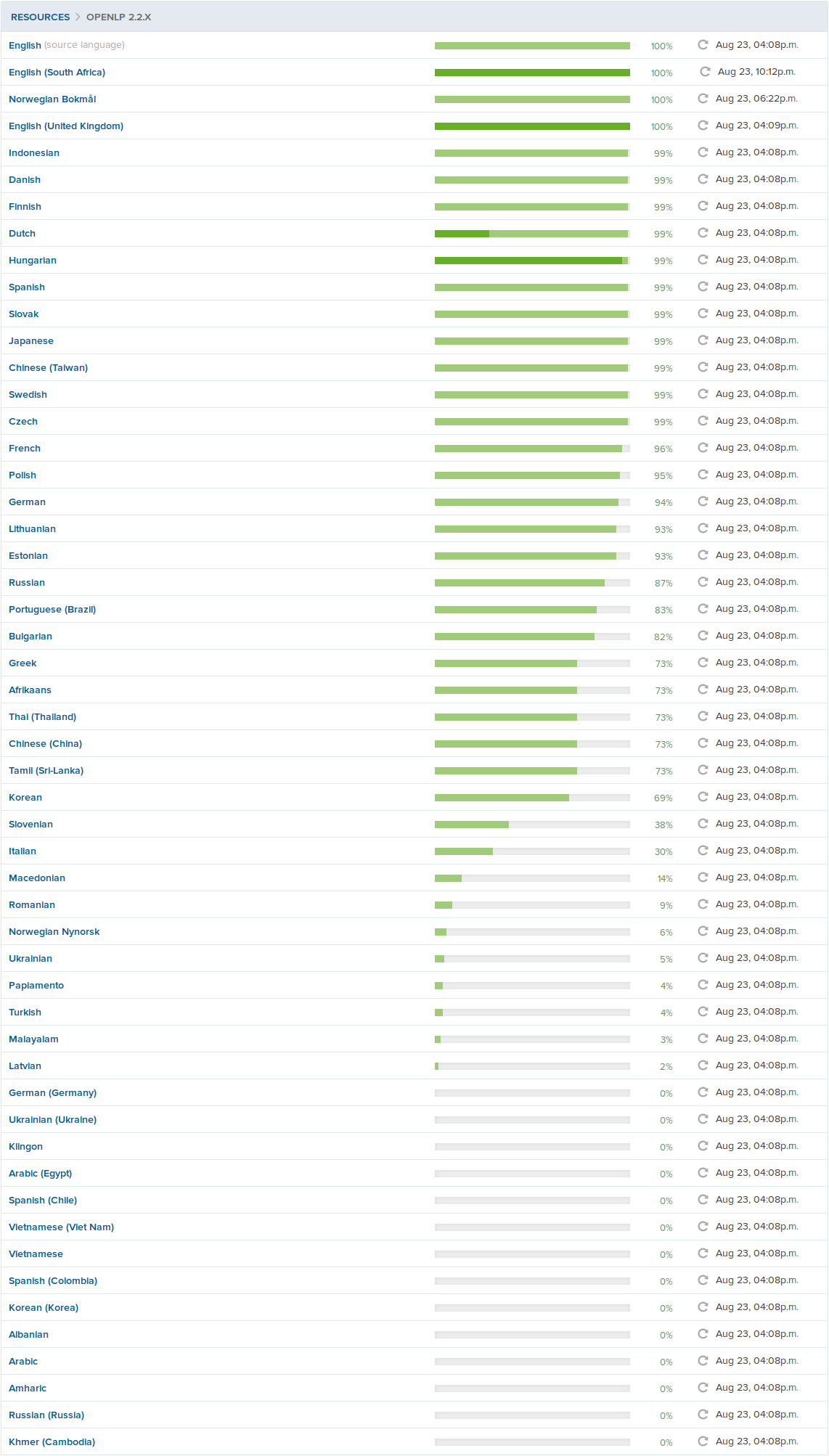OpenLP 2.2 Released!
It's finally here! After almost three years in development, the next major version of OpenLP has arrived!
A lot of work has gone into making this new version more stable, less buggy and easier to use, resulting almost 300 bugfixes and improvements. This version also sees some changes under the hood, in terms of moving to Python 3 and adding unit testing to increase the quality of the codebase.
New Features
But, without further ado, here are the new features you'll find in OpenLP 2.2:
Songs
Show active song title in preview and live pane
Allow authors to be tagged by their type (words music etc)
CCLI SongSelect integration
-
Importers
ProPresenter 4
Worship Assistant
PowerPraise
PresentationManager
EasyWorship Service Files (.ews)
WorshipCenter Pro
Songbook can be displayed in footer
Duplicate Songs can be identified and removed manually if required.
An improve Formatting Tags user interface
Bibles
New web bible: Neue evangelistische Übersetzung (German)
-
Importers
Zefania XML format
OSIS importer rewritten
Presentations
Support for presentations created in PDF format
Support for LibreOffice 4 and 5
Projector Remote Control
Projectors that support the PJLink protocol can be controlled from OpenLP (On/Off/Blank/Source Select)
Images
Can be placed in groups and added to services as groups.
Remote
Supports SSL for all requests. Certificates will need to be created outside of OpenLP
Supports Authentication for all update requests
Display thumbnails and notes when available in the Web User Interface
Custom
Auto load items from saved services
Items can be created from the Service Manager for items like bibles
Media
Support for DVD and CD clipselection and playback (requires VLC).
Services
Items can be renamed
Custom Items generated from Text items like bibles
Media items can be configured to autoload and remove screen blank when added to live display
Services can be saved without embedding media files. This will limit the portability of the files but reduces the file size (useful when media files are part of the service).
Internals
Upgraded the code to Python 3 from Python 2
-
Refactored and improved the internals to:
Improve performance and start faster
Improve reliability of the media functionality
Increase testability and start to introduce a comprehensive test suite
Improve consistency of the settings
Important Notes
Incompatibilities
OpenLP 2.2 is not backwards compatible with 2.0.5.
Service Files created in 2.2 cannot be opened in 2.0.
Once you have upgraded from 2.0.5, version 2.0.5 cannot read the upgraded files. OpenLP 2.2 will make a backup on startup, but it is recommended that you make your own backup too.
Upgrading from versions of OpenLP before 2.0.5 are not supported. You need to upgrade to 2.0.5 first, and make sure you run OpenLP at least once before continuing to upgrade to 2.2.
Known Issues
There are some known issues in OpenLP 2.2 that you should know about before upgrading:
Live Backgrounds does not work on Windows and Mac OS X
Playback of linked audio does not work on Mac OS X
OpenLP on Linux will not start up if VLC is not installed. Simply install VLC to get around this problem.
We plan to fix these issues in OpenLP 2.4. We're moving to a faster release cycle, which means that OpenLP 2.4 should be released in 6 to 12 months from now.
Thanks
As leader of the project, I'd like to say a special thank you to the folks involved in this release. A special thank you to Tomas Groth, Jonathan Springer and Tim Bentley for their help, encouragement and preseverence.
So he got up and went to his father. But while he was still a long way off, his father saw him and was filled with compassion for him; he ran to his son, threw his arms around him and kissed him.
Luke 15:20, New International Version
[ Image Credit: Thai Lanterns by Mark Fischer ]