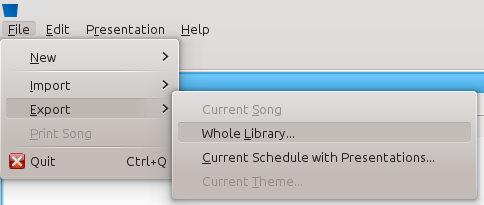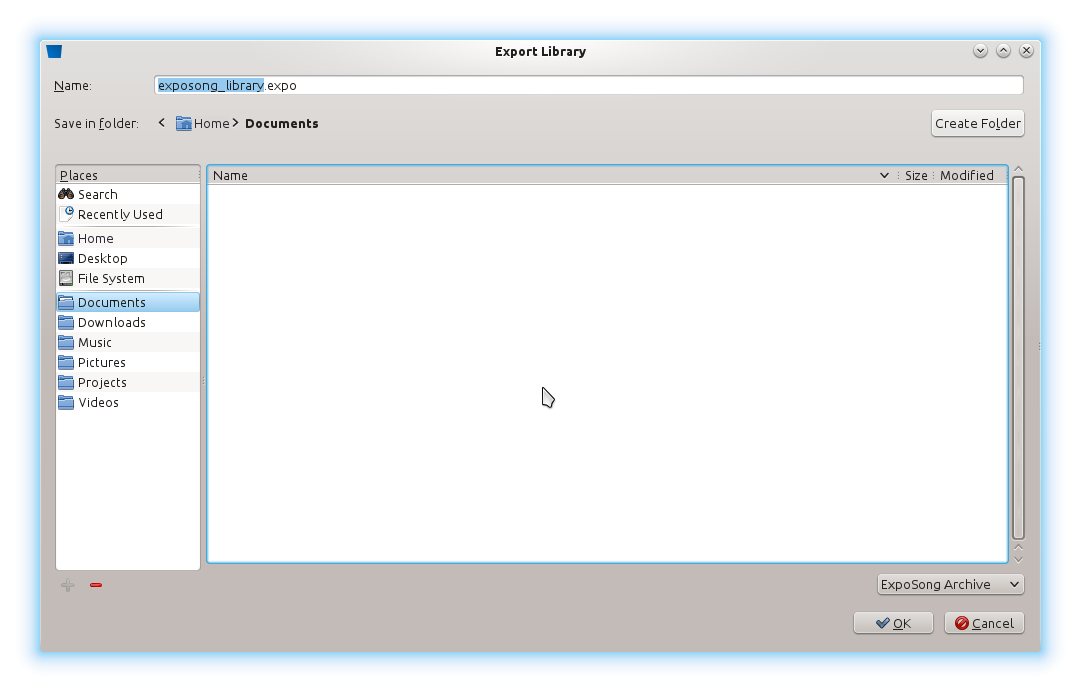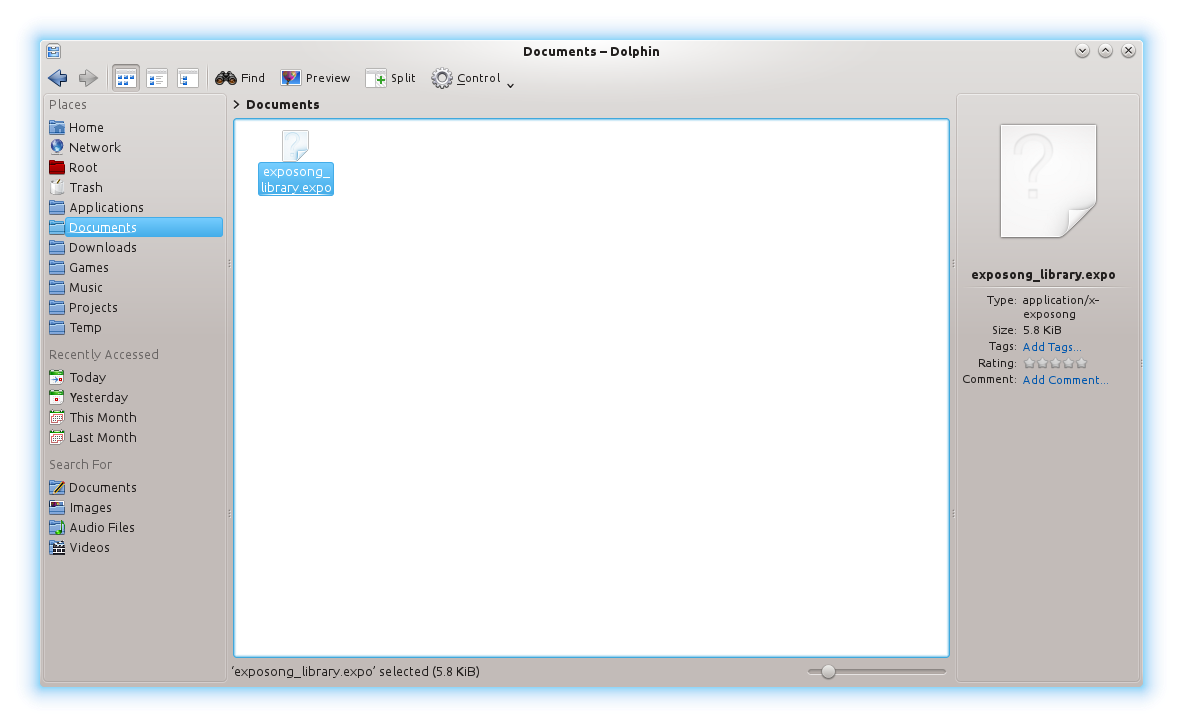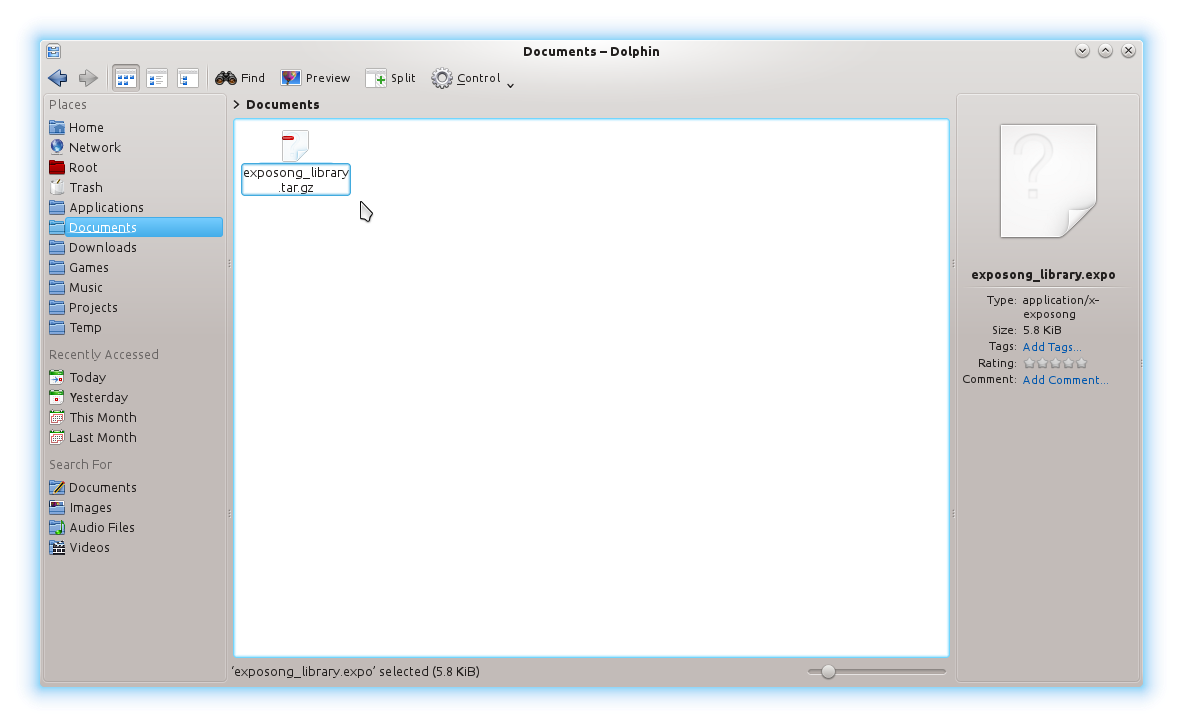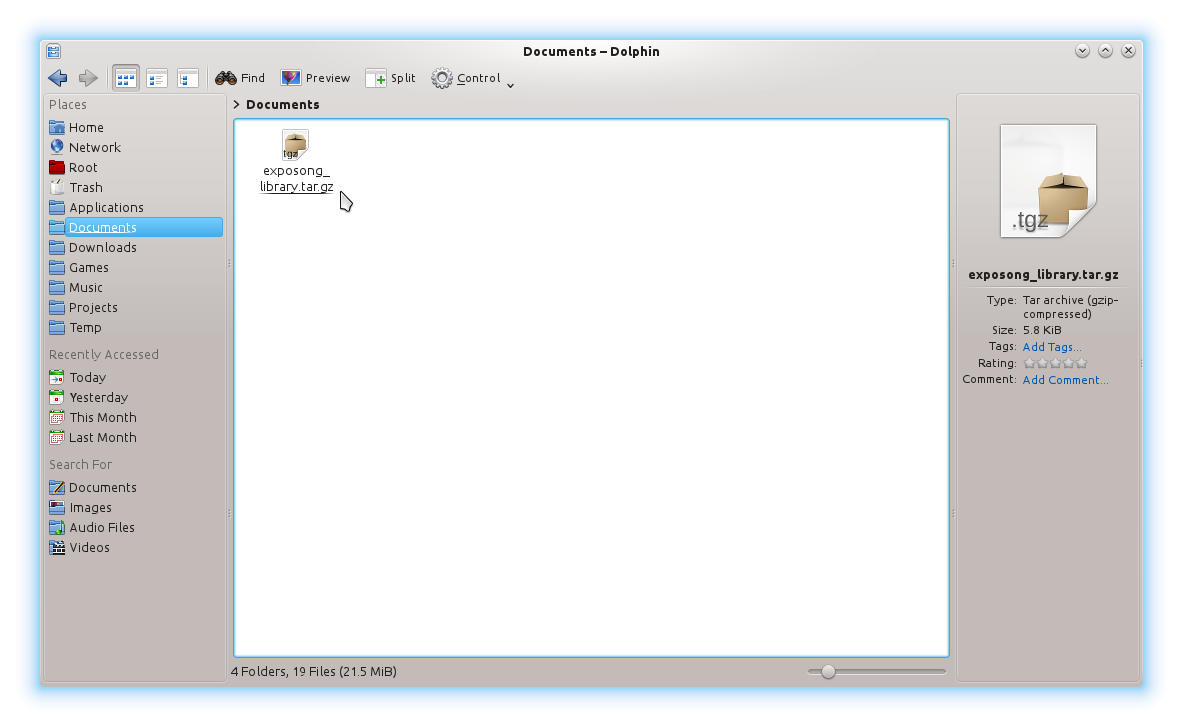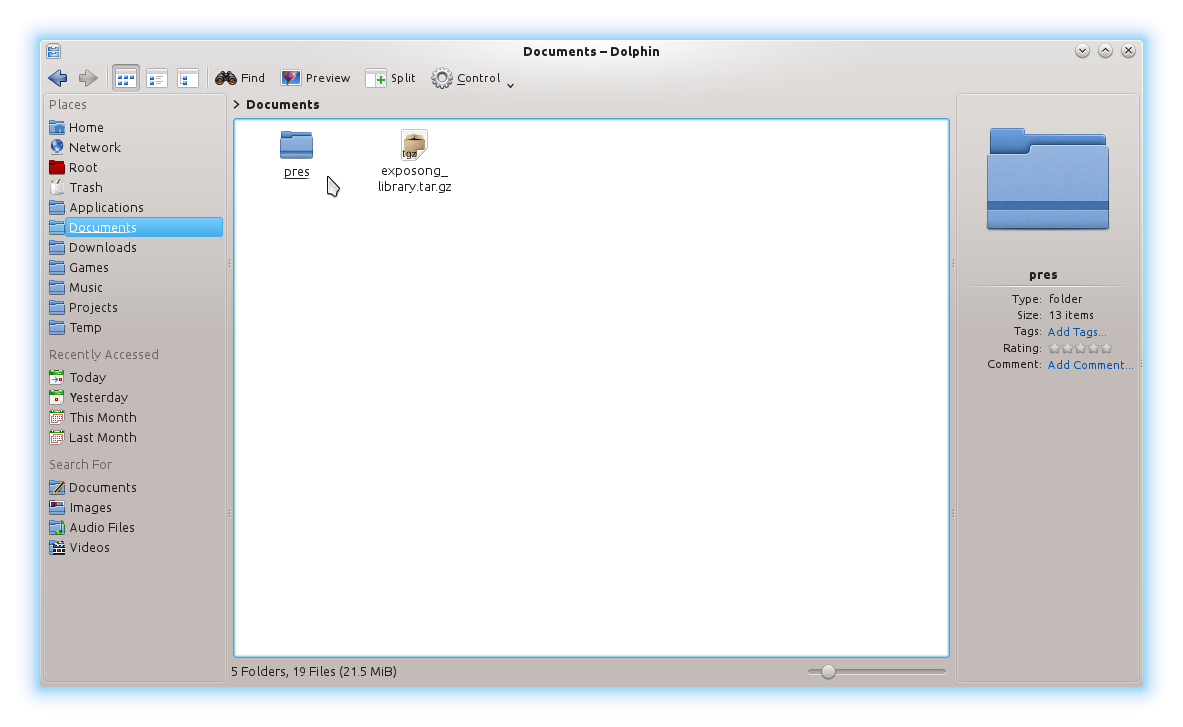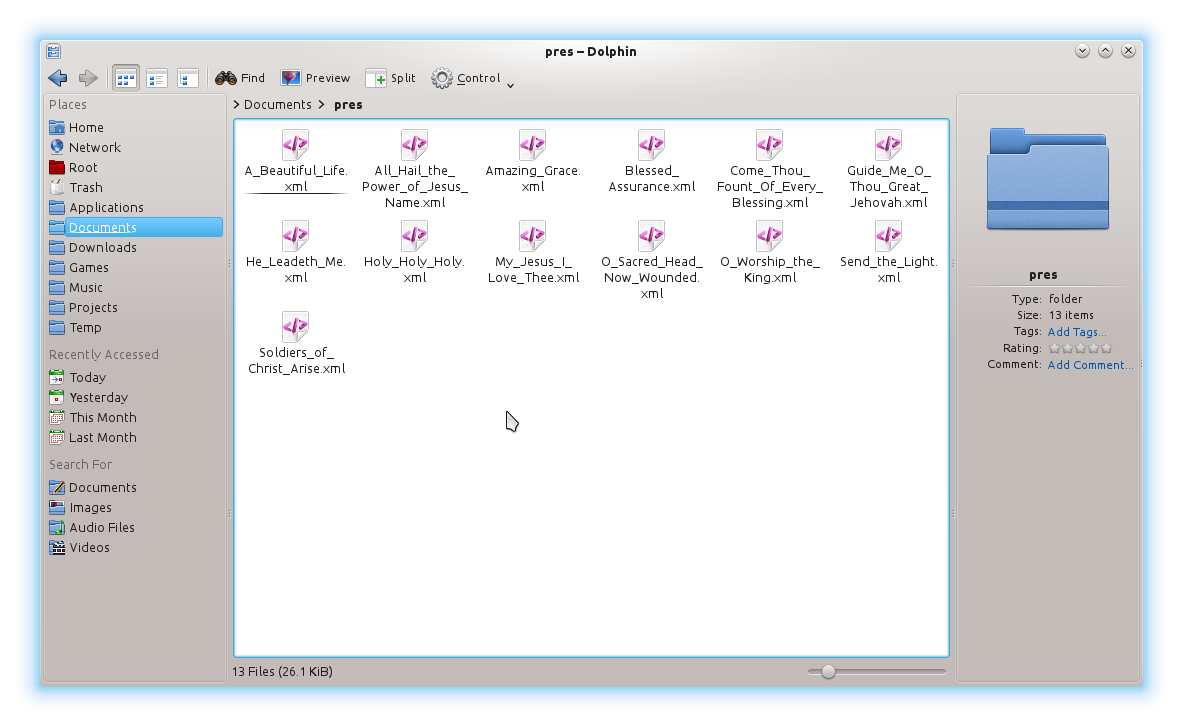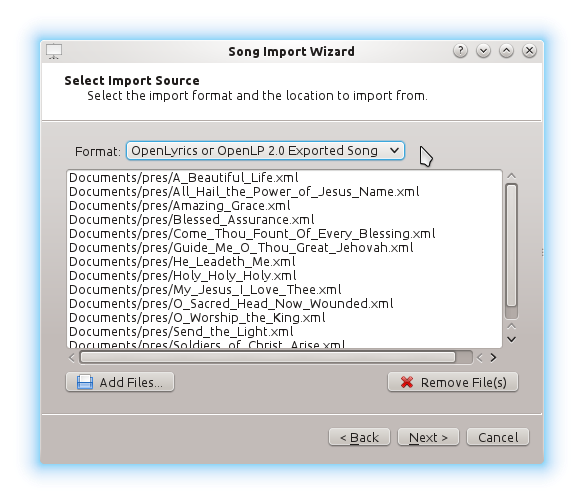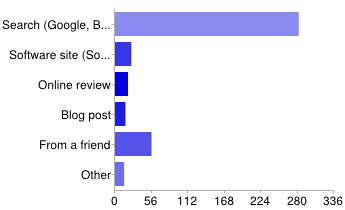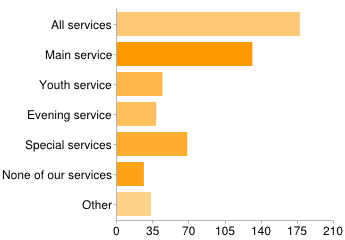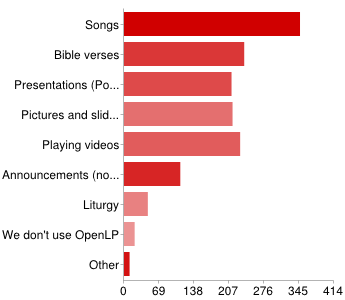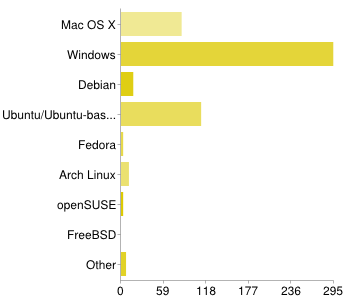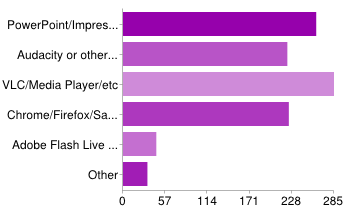OpenLP 2.0.4 has been out for 4 months now, and while there don't seem to be any major issues with it, that doesn't mean
there are no more bugs. With this in mind we're going to be releasing version 2.0.5 at the end of this month, June. This
will be the last release of OpenLP 2.0.
Once 2.0.5 has be released, we will be gearing up for the release of 2.2. As a part of this we will be starting up the
nightly builds again and we will release a beta at the end of August with a view of releasing 2.2 at the end of October.
In order to reduce the time between (major) releases, the OpenLP team has decided to move to a release cycle more like
Firefox and Chrome, with short cycles and a smaller number of features in each release. With fewer features in each
release there should also be fewer bugs, and a faster cycle should mean that bugs are fixed sooner too.
We have also started writing automated tests for OpenLP, which should help to curb some of the bugs before they make it
into our main codebase. Each developer is required to run all the tests against their code before they can submit it,
and they are required to write tests for their code. This way our test coverage increases and we are able to prevent
regressions (when new code breaks some of the older code).
So while you won't find all the features you want in OpenLP 2.2, we hope to be able to get the features you want out to
you sooner in future because we're not spending forever getting all the features developed while you're waiting for a
huge release to happen.
[ Image credit: Road to Drakensberg, South Africa by Diriye Amey ]