
A feature we have been using regularly at our church has been images as a slide show. We use images for announcements since we have someone who is gifted with photo editing software. It makes some really nice slides for announcements and very personalized. This could also be useful for those last minute needs such as someone wanting to show pictures snapped at a youth event or outing or a variety of other things.
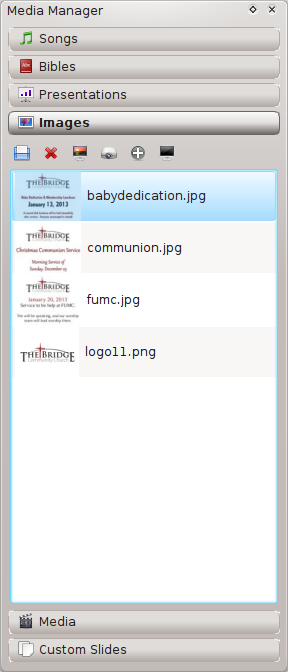
To start select the images you want to use from the Media Manager, then add to the service.
The easiest way is to multi-select the images by holding Control to select individual images or holding Shift to select a series of images in a row. Then add to the service. You can also drag one image at a time and then drag on top of the existing images and select add to selected item.
That is it you should now have a group of images under the heading "Images" in the Service Manager.
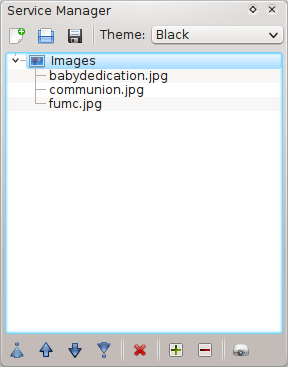
Next when you are ready to show your images, go live with the group of images. You will now see a timer option in the Live pane. Select the amount of time you want the images to stay on screen and push play.
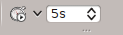
You now have a very easy image slide show. We usually have some music in the background playing as people come in. We have a very pro looking pre-service set of announcements that can be put together at the very last minute.

Comments
Comments powered by Disqus