
Those who hang around here regularly will know that we plan to release the final version of OpenLP 2.0 at the end of October. As one can imagine, with such a momentous release we'd like to make a big noise about it. Because OpenLP is open source, it is primarily driven by its users, whether they are developers, or just folks that hang out in the forums and want to help out in whatever way they can. With the upcoming release of version 2.0, we are going to need lots of help from YOU. Here's how you can help:
Web Site
We are in the process of completely rethinking the web site and making it more product-centric. We want to include some new elements in the site that we haven't relied on in our marketing previously.
One of the things we want to display on the new site are testimonials from users of OpenLP. If you use OpenLP, and like it, please either post your testimonial in the forums or e-mail it to support (at) openlp.org and we'll include it on the new site. Be genuine in your testimonial, mentioning what you like about OpenLP and why you use it. Don't be too shy of pointing out one or two things that currently irritate you about OpenLP, honest testimonials give a far better reflection than purely positive ones.
To be completely honest with you, hearing of a megachurch using OpenLP does far more for OpenLP's reputation than a small church. We will display all testimonials with equal status regardless of the church size, but we'd love to have some from the bigger churches out there.
We also want to show off photographs of OpenLP in action. If you have a high quality photograph of OpenLP in use in your church, we'd like to use it on the site. We have a couple on our Facebook page, but we want more and we want better ones. The minimum requirements for photographs are 5 megapixels on a proper digital camera, not a mobile/cellular phone. These too can be e-mailed to us at the address listed above.
Please be aware that not all testimonials and/or photographs will necessarily be accepted. We are looking for top quality content for our site, and if yours doesn't make the grade we won't include it. If you really want yours included, contact us and find out why it was not accepted, and we can work with you to bring it up to the inclusion standard.
User Guide

We're still looking for people to write and/or translate the user guide. It is already laid out, it just needs content. You don't need to be a developer to write it, we will help you get set up. The user guide uses a formatting system called reStructuredText, in a similar vein to Markdown or wiki formatting.
If you'd like to help out, please contact us at that same e-mail address, or via the contact page, and we'll get you up and running in no time at all.
Fixing Bugs

Of course we're still fixing bugs in OpenLP. If you come across any, please make sure to e-mail a full bug report to bugs (at) openlp.org.
If you encounter the error window, you *MUST* either use the E-mail button to e-mail us directly, or use the Save button to save the report to a file, and then send us that file. If you just send us an e-mail saying that an error occurred, we can't help you, or figure out what the bug is. The information in that error window is vital.
If you try to do something and it doesn't work, but it doesn't show the error window, please make sure you can reproduce the bug (can you do it again and again?) and list in as much detail as possible the steps you took to reproduce it. Also include which version of OpenLP, which operating system and its version, your distro and your desktop environment if you're using Linux, your graphics card, and any other information you think is important. For example:
Action Performed: I tried to add a new theme.
Expected Result: A new theme listed in the theme manager.
Actual Result: After running through the Theme Wizard successfully, my new theme did not appear in the theme manager. It did appear after restarting OpenLP though.
Steps to Reproduce:
Click on the New Theme button in the Theme Manager.
Run through the creation process, selecting any combination - this bug affects all of them.
At the end of the process, click the finish button.
Notice that the new theme is not visible in the Theme Mananger.
Restart OpenLP and see the new theme.
Computer Details: Kubuntu Linux 12.10 (beta), LibreOffice 3.6, nVidia GeForce 5600, VLC 2.03
Before you submit a bug report, please search through our existing bug reports and make sure you're not reporting one that already exists. Additionally, we need to be able to reproduce your bug before we'll add it to that list, so your bug may not show up for a day or two. Relax, as long as you sent it to bugs (at) openlp.org, we have it and are looking into it.
Tutorials
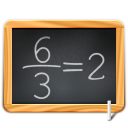
We are also still looking for more tutorials for how to use OpenLP. If you've written a blog post, we'd love to link to it. If you've recorded a screen cast, let us know so that we can include it in our playlist on YouTube. If you've written up a PDF or some other document, we have plenty of space to host it - e-mail it to us and we'll put it up.
If you have any other bright ideas on how to show people how to use OpenLP, we're very much open to them!
Marketing

Lastly, we need to generate buzz! If you have a blog, please blog about us. If your church has a web site, see if you can link back to our site. If you have a podcast or a vodcast, please feature us - we welcome interviews! Of course you can also find us on all the big social networks, like Facebook, Twitter, YouTube and Google+.
We'll be releasing a press kit in a few days with helpful information and useful buttons and icons for people to use on their web sites and in their blog posts.
Any Other Help
If you think you can help us in another way not listed here, please contact us and let us know your ideas - we're always open to more ideas.

Comments
Comments powered by Disqus